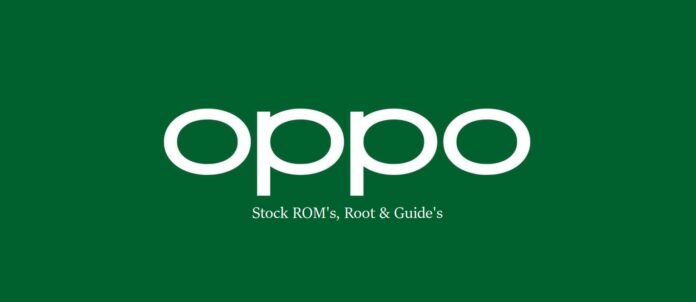Download Stock ROM for OPPO CPH2665 (CPH2665)
Below you will find the official & unofficial Stock Firmware for the OPPO CPH2665. You can use this ROM to flash your device using compatible tools.
Stock Firmware for CPH2665
- Firmware Version: CPH2665_MT6835_EX_11_14.0.1.605EX01_240531_MXML
- ROM Type: Service ROM
Stock Firmware for CPH2665
- Firmware Version: CPH2665_MT6835_EX_11_14.0.1.605EX01_240531_MXML
- ROM Type: Service ROM
How to Install Stock ROM on Your OPPO CPH2665
follow the instructions below to install official stock firmware on your oppo device.- Download latest firmware from above links.
- Charge the device at least 50%.
- Download & Install O + USB Driver on your PC.
- Extract the downloaded ZIP file to a folder.
- Boot your device into Fastboot mode (Power + Volume Down).
- Download & Open O + Service Tool on your PC.
- Login With O+ service ID
- Click Flash Service
- Click Manage Firmware package
- Browse & select extracted ROM folder
- Click \'START\' button
- Connect your device to your PC via USB by holding Volume up + down button at same time.
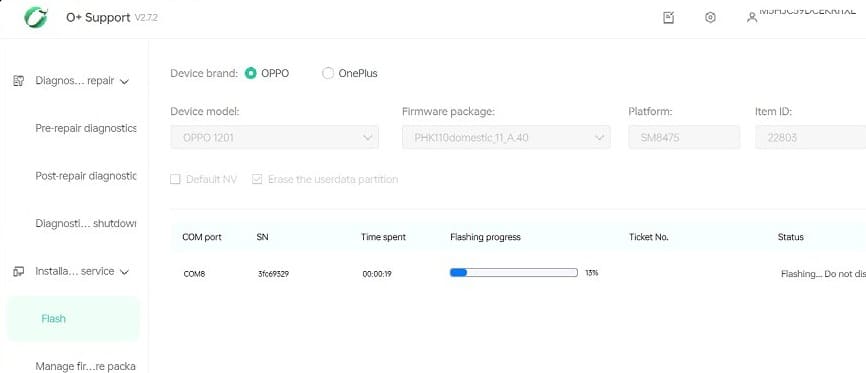
- Wait until the process completes, the device reboot itself.
- have any trouble?, Contact us for Professional help, Tool Login, Auth, Region change.