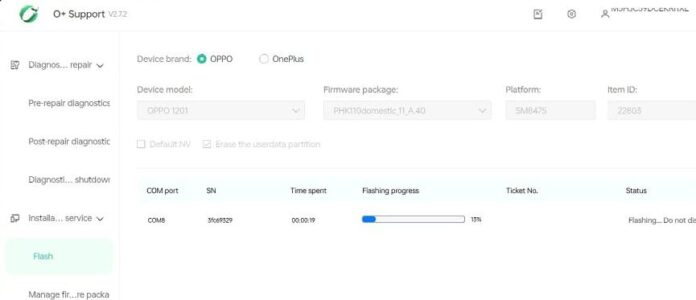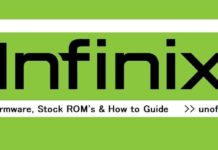O+ Flash tool is designed to flash official stock firmware on oppo realme and oneplus devices, all the credit of the tool goes to it’s Manufacture, the links provided below is only for community support. the program require Login with O+ id.
Note:
- Make a full backup and move it safe place
- Charge the device to prevent accidental shut down
- Flashing may brick your device, flash at your own risk
Download’s:
How to use O+ Flash tools:
- Download and unzip O+ Flash tool on your computer
- Download & Install O+ usb driver on your computer
- Open O+ Flash tool
- Login with O+ ID
- Browse & select ROM folder
- Click Flash
- Connect Device in EDL Mod
- Wait for success, once done the device reboot..