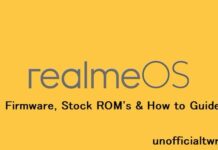Download Stock ROM for Redmi Note 10 mojito
On this Page, you will find the official Stock Firmware or Flash File for Redmi Note 10 , You can flash this ROM using any compatible tool, such as the Xiaomi Mi Flash Tool. Alternatively, you can use other flashing tools that support custom authentication files, including MTK DA files for MediaTek devices or Qualcomm Firehose (ELF) files for Qualcomm-based devices. here is a list of firmware available for different regions
Stock ROM For Redmi Note 10 – Global Stable Devices
- Firmware Version: V14.0.9.0.SKGMIXM
- OS Name: MIUI 14
- Android Version: 12.0
- Updated on: July 2, 2024 11:26:08
- Filesize: 4.3G
- Filename: mojito_global_images_V14.0.9.0.SKGMIXM_20240616.0000.00_12.0_global_eb0446ec87.tgz
Stock ROM For Redmi Note 10 – EEA Stable Devices
- Firmware Version: V14.0.6.0.SKGEUXM
- OS Name: MIUI 14
- Android Version: 12.0
- Updated on: December 15, 2023 20:42:19
- Filesize: 4.39G
- Filename: mojito_eea_global_images_V14.0.6.0.SKGEUXM_20231026.0000.00_12.0_eea_aee2785feb.tgz
Stock ROM For Redmi Note 10 – Turkey Stable Devices
- Firmware Version: V14.0.4.0.SKGTRXM
- OS Name: MIUI 14
- Android Version: 12.0
- Updated on: November 28, 2023 14:58:09
- Filesize: 4.17G
- Filename: mojito_tr_global_images_V14.0.4.0.SKGTRXM_20231106.0000.00_12.0_global_04437126e3.tgz
Stock ROM For Redmi Note 10 – India Stable Devices
- Firmware Version: V14.0.5.0.SKGINXM
- OS Name: MIUI 14
- Android Version: 12.0
- Updated on: November 28, 2023 14:58:08
- Filesize: 3.57G
- Filename: mojito_in_global_images_V14.0.5.0.SKGINXM_20231103.0000.00_12.0_in_23c6c95543.tgz
Stock ROM For Redmi Note 10 – Indonesia Stable Devices
- Firmware Version: V14.0.6.0.SKGIDXM
- OS Name: MIUI 14
- Android Version: 12.0
- Updated on: November 7, 2023 09:22:12
- Filesize: 4.08G
- Filename: mojito_id_global_images_V14.0.6.0.SKGIDXM_20231026.0000.00_12.0_global_5758c661c6.tgz
How to Install Stock ROM on Your Redmi Note 10
- Download latest firmware from above links.
- Charge the device at least 50%.
- Download & Install Xiaomi USB Drivers and Mi Flash Tool on your PC.
- Extract the downloaded ZIP file to a folder.
- Boot your device into EDL mode (Power + Volume Down).
- Connect your device to your PC via USB.
- Open Mi Flash Tool, select the extracted firmware folder.
- Click 'Flash' button
- Wait until the process completes, then reboot your device.
- have any trouble?, Contact us for Professional help.