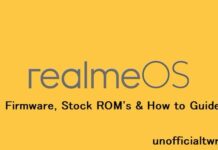Vivo Y71 Bootloader unlock:
unlocking the bootloader on Vivo Y71 is not Easy but advance user Can Do it using the Below Instructions. Here we Share a Experimental Guide to unlock the bootloader on Vivo Y71.
Note:
- it’s Risky and only for Advance user
- Your Device Will be erased during the unlock
Steps:
- Download & Extract the BLUnlocker_v1.zip
- Install Qualcomm USB Driver for Qdloader 9008 mode.
- Get your Phone, Press vol up & down buttons together & connect USB at the same time.
- Extract your firehose file from Your Stock firmware (It’s usually named like ‘prog_emmc_firehose_****.mbn‘) & Place it in the tool Folder.
- Check the Port number Your device is connected to in Windows Device Manager. (Looks like COM*)
- Double Click the ‘dump_devinfo.bat’ file.
- Enter the Port number (from step 5) & Press enter. You Will get Devinfo.img File in tool Folder
- Edit your devinfo.img using HxD Hex Editor as shown in video or Share it Here
- if edited, Double click ‘unlock.bat’
Note: test Point Require if the Phone does not boot to EDL mod by using the Key Combination.