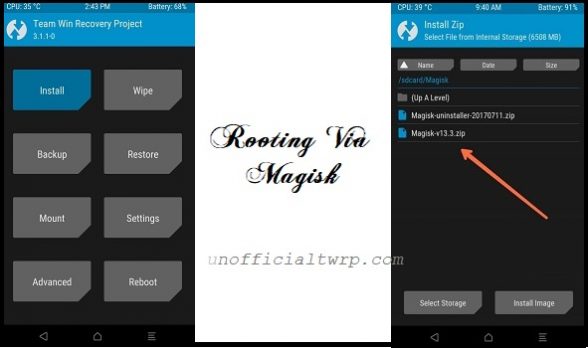Download twrp 3.7.0 Root Realme GT 5G:
twrp is a custom recovery software for Android devices that allows users to perform various tasks such as creating and restoring backups, flashing custom ROMs, installing software updates, and performing system maintenance.
TWRP provides a graphical interface that makes it easier for users to perform these tasks compared to the any other recovery software.
TWRP is available for a wide range of android devices & a unofficial build of twrp 3.7.0 Now available for the Realme GT 5G which you can Install on your device by following the below Instructions.
Disclaimer:
- flash at own risk
- rooting May void your device warranty
- Make a backup & move it to safe Place Like Pen drive or PC
- Make sure Your Phone at-least 50% charge to Prevent accidental shut down during the rooting process
Contact us for root/ twrp Installation For Latest updates Please use Following Page
Download Files:
- Magisk 27.zip
- vbmeta.img (from Installed firmware)
- twrp-3.7.0-oplus-888
- Platform tools/adb fastboot tools
Note:
- only for advance user, unlock using jtag
- you can also unlock by replacing new cpu (advance user only) (no public sharing for this method & also costly)
How to Install twrp Recovery on Realme GT 5G:
- on Phone enable developer options, for that Go to Setting>About phone>tap 5-6 times on software version/ build number> Now Go back /additional settings/ developer options & USB debugging > Turn ON, OEM unlocking > Turn ON
- Download & Install latest adb fastboot driver on your computer
- Download & setup platform tools on your computer
- Extract downloaded recovery.img & vbmeta.img in platform tool folder
- Download & move magisk.zip to device storage
- switch off Phone, press power & volume down key, once you see fastboot logo connect it to computer by using the usb cable
- Open command window in the Platform tool folder
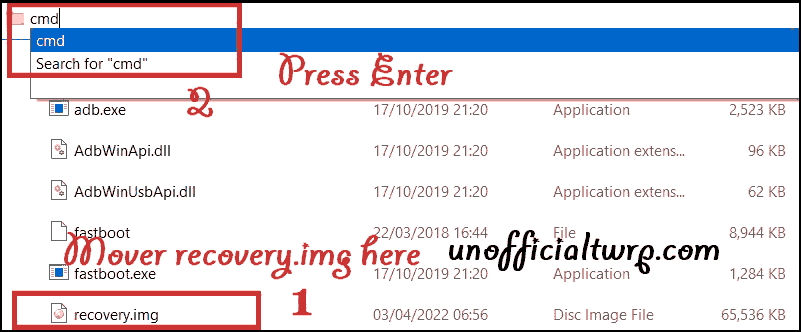
- Send twrp by using below code
fastboot boot twrp.img
- in recovery go to advance option & flash current twrp
- reboot
How to Root Realme GT 5G:
use Magisk canary/debug
- Reboot Phone to twrp recovery by Pressing volume up and Power key
- Make a Nandroid backup
- wipe userdata
- Flash Magisk.zip
- Reboot system Now..