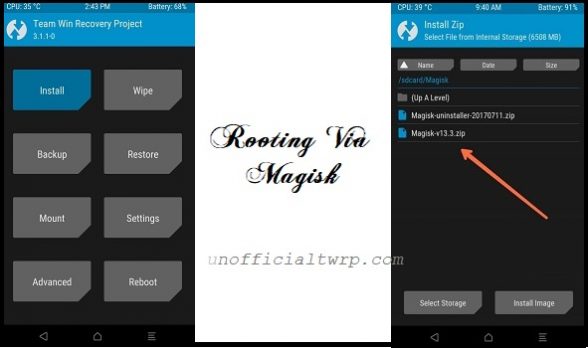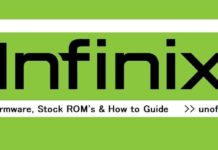Download twrp 3.7.0 Root Honor 7A:
unofficial build of twrp 3.7.0 Now available for the Honor 7A, user Who own Honor 7A can Root it by following below Instructions. to Install twrp Recovery on Honor 7A first You need to unlock it’s bootloader after that You can Root it by Flashing Magisk 25.2.zip.
Contact Me for safe Installation, No brick risk
Disclaimer:
- do at own risk
- Rooting May Void Your device warranty
- Make a backup & Move it to safe Place Like Pen drive or PC
- Make sure Your Phone at-least 50% charge to Prevent accidental shut down during the Rooting Process
Download Files:
Note:
- first unlock bootloader by following official method
- to make magisk flashable rename Magisk-V25.2.apk to Magisk-v25.2.zip
How to Install twrp Recovery on Honor 7A:
you can flash it on both recovery or erecovery partition
using existing recovery:
- install image under recovery partition
using MTK Client:
python mtk w erecovery erecovery.twrp.img
python mtk e userdata
using Fastboot:
fastboot flash --disable-verity erecovery twrp.img fastboot flash --disable-verity recovery twrp.img
How to Root Honor 7A:
- Reboot Phone to twrp recovery by Pressing volume up and Power key
- Make a Nandroid backup
- wipe userdata
- Flash Magisk 25.2.zip
- Reboot system Now..