Download unofficial twrp 3.6.2 for Samsung Galaxy S20 5G SM-G981U1:
unofficial twrp 3.6.2 have Now been available for the Samsung Galaxy S20 5G SM-G981U1 user who own Samsung Galaxy S20 5G SM-G981U1 can Root it by following the below Instructions. to Install twrp on Samsung Galaxy S20 5G SM-G981U1 First You Need to unlock it’s bootloader and after that You can Root it by flashing Magisk_24.2.zip.
Samsung Galaxy S20 5G SM-G981U1 Run on QCOM SD865 SoC along with Android 10 12GB of RAM and 128GB of storage. the device come with 6.2 Inch AMOLED display with the resolution of 1440 X 3200 Pixels.
for root/ twrp Installation For Latest updates Please use Following Page
Disclaimer:
- Rooting May Void Your device warranty
- Make a backup & Move it to Safe Place Like Pen drive or PC.
- Make Sure Your Phone at-least 50% charge to Prevent accidental shut down during the Rooting Process.
Download Files:
- Magisk 24.2
- odin tool
- twrp 3.6.2 SM-G981U1 by afaneh92@xda
- Samsung multi disabler_2.6.zip
Note:
- to remove AVB from your device flash patched Vbmeta by using the odin
- to remove encryption from your device, please use TWRP to flash the Samsung multi-disabler and then format /data again. You must use at least v2.5 of the multi-disabler.
- to avoid stock recovery restore replace fileencryption=ice with encryptable=ice only in userdata line (maybe rest lines) in vendor/etc/fstab
- to make Magisk flashable rename Magisk-V24.2.apk to Magisk-v24.2.zip
vbmeta Failed:
- to fix this download full firmware for your device, Extract AP and Patch it using Magisk, Write Patched AP under AP section, Now Magisk will take care of remaining
How to unlock bootloader on Samsung Galaxy S20 5G SM-G981U1?
- Enable usb debugging and oem unlock from developers options
- Put Phone to download Mod (Volume down + Power key)
- connect it to computer & Press Power+ Volume up Key, confirm unlock warning
- Setup Your Phone without any Google account and lock, done Your Phone successfully unlocked.
How to Install twrp Recovery on Samsung Galaxy S20 5G SM-G981U1:
- Download twrp from above
- Run Odin and Click AP. Under AP Section load recovery image [Must Compressed in tar Format]
- Now Reboot Phone to Download Mod and connect it to PC using usb cable
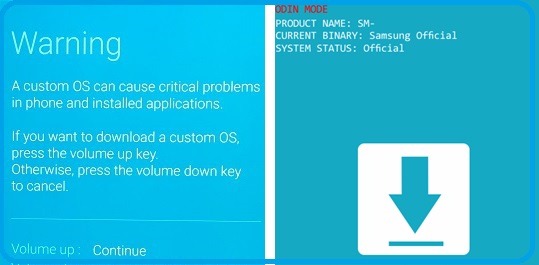
- You can See Added Msg on odin Screen, uncheck auto Reboot and Click Download.
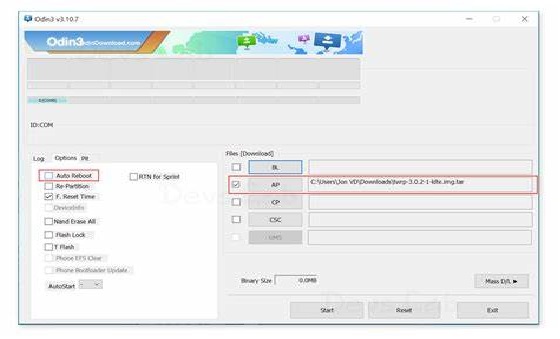
- done..
- flash patched vbmeta.tar using same method
- Immediate Go to twrp by Pressing volume+ & power Key & flash mutisiabler
How to Root Samsung Galaxy S20 5G SM-G981U1:
- Download & Move Magisk 24.2.zip, Samsung_Multi_Disabler.ZIP to device storage
- Reboot Phone to twrp by Pressing Volume up and Power button
- Make a Nandroid backup
- Wipe userdata
- Flash Magisk 24.2 and Samsung_Multi_Disabler.ZIP via Install
- Reboot System Now

if any RMM State Error then Flash RMM_State_fixer_zip from no Verity opt encrypt Folder





