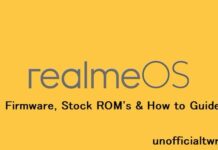twrp 3.5.0 for Spreadtrum SC9863A Tablet’s PC:
Download twrp 3.5.0 recovery for Spreadtrum SC9863A Tablet’s. here we share twrp 3.5.0 for android 9.0/android 10 devices with Spreadtrum SC9863A SoC. This is a Port recovery which you can use to Port twrp for similar Spreadtrum SC9863A Tablet’s. You can also try this Recovery on Your Spreadtrum SC9863A SoC based Tablet PC without any Modifications it bootable on Many Tablet PC but some functions like touch and Mount issue May Present.
Note:
- Rooting May Void Your device warranty.
- Make a backup and move it to safe place like Pen drive
Download:
How to Install twrp Recovery on Spreadtrum SC9863A Devices:
1. Prepare the Phone:
- From Settings Enable developer options. for that Go to Setting>About phone>tap 5-6 times on Software version>done. Now Go back /additional settings/ developer options & USB debugging > Turn ON, OEM unlocking > Turn ON.
2. Prepare Your Computer & Setup Platform tool:
- Download & Install latest adb fastboot driver on your computer
- on your computer Download & extract platform tools. then download & extract recovery.img & vbmeta.img in platform tool folder
- Move Magisk 21.4 to Platform tools folder
3. connect to fastboot:
- switch off Phone, Now press power & volume down key, once you see fastboot Logo connect phone to computer by using usb cable
4. Flash twrp Recovery:
- Now send below code
fastboot flash recovery recovery.img
5. Disable boot Verification -AVB/ Fix bootloop:
- for that send below code
fastboot flash vbmeta vbmeta.img fastboot format userdata
- then reboot to twrp recovery by sending below code:
fastboot reboot recovery