twrp 3.3.1 Root Samsung Galaxy A40s:
twrp 3.3.1 recovery have Now been available for the Samsung Galaxy A40s, user Who own Samsung Galaxy A40s Smartphone Can Root it using the Below Instructions. to Install twrp on Samsung Galaxy A40s You Need to unlock it’s bootloader and after that You Can Root it by Flashing Magisk_20.03.zip.
Samsung Galaxy A40s Run on Exynos 7904 SoC along With android 9.0 4GB of RAM and 64GB of Storage.The Device Come with 6.4 Inch TFT Display With the Resolution of 720 X 1520 Pixels.
for root/ twrp Installation For Latest updates Please use Following Page
Disclaimer:
- Rooting May Void Your Device Warranty.So Make a Backup of Your Data and ROM.
- In Some cases Rooting Cause bootloop So Do at own Risk.
- Make Sure your Phone at-least 50% Charge to Prevent accidental Shut Down During The Rooting process.
Download Files:
Note: unlock bootloader, Flash twrp, Don’t bootup Phone, Directly Go to Recovery Make a backup, then Flash No verity opt encrypt.zip, RMM State Fixer.zip.
How to Install twrp Recovery On Samsung Galaxy A40s:
- Run Odin and Click AP. Under AP Section load Recovery image [Must Compressed in tar Format]
- Now Reboot Phone to Download Mod and Connect to PC With usb
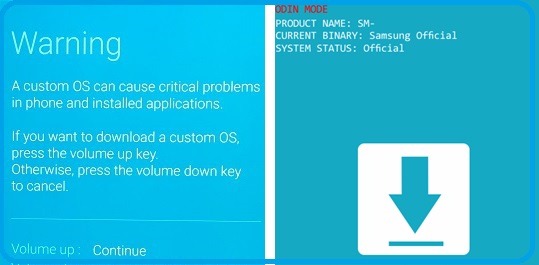
- You can See Added Msg on odin Screen, uncheck auto Reboot and Click Download.
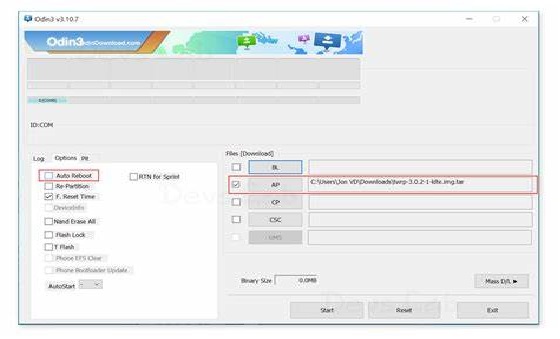
- Done/
How to Root Samsung Galaxy A40s:
- Download & Move Magisk 21.4.zip to Device Storage.
- Reboot phone to twrp by Pressing Volume up and Power button
- Make a Nandroid backup
- Flash Magisk 21.4 and No_verity _opt_encrypt.ZIP via Install.
- Reboot System now

if any RMM State Error then Flash Rmm_State_fixer_zip from no Verity opt encrypt Folder.




