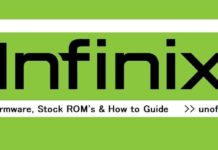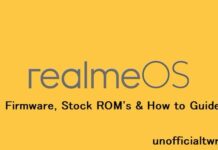twrp For BLU Energy X LTE:
Disclaimer:
Wrong Flashing of the twrp Recovery will brick your Phone. We are not Responsible for any damage to Your phone.So Be careful or create a backup before Flashing.
File Detail
Device name- BLU Energy X LTE
version- 3.0
author- N/A
Code name- N/A
Device tree- N/A
Download Links:
Changelog:
Working-
- ZIP installation
- backup
- Restore
- File manager
- Mount R/W
- adb sidleoad
Not Work-
- Null
How to Install twrp on BLU Energy X LTE:
- First of all Download & Install adb tools
- Now Download twrp File from above and extract zip. rename recovery file into ‘recovery.img’ and Move it to adb tools folder
- open CMD Where adb tools installed
- Reboot Phone to bootloader and Connect to PC by using usb cable
- Now type below code in CMD
fastboot devicesto check Device Connectivityfastboot flashing unlockorfastboot oem unlockto unlock bootloader [Not work on Devices that have Specific unlock Process Like asus Xiaomi Huawei.]fastboot flash recovery recovery.imgto flash recoveryfastboot boot recovery.imgto boot into recovery- done