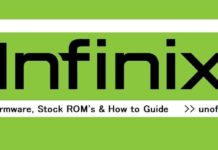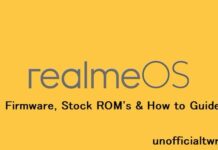Download Stock ROM for Tecno Boom J8 (Tecno Boom J8)
Below you will find the official Stock Firmware for the Tecno Boom J8. You can use this ROM to flash your device using compatible tools.
Stock Firmware for Tecno Boom J8
- Firmware Version: Tecno_Boom_J8_MT6735_V14_160721_5.1
- ROM Type: Service ROM
 Download ROM
Download ROM
How to Install Stock ROM on Your Tecno Boom J8
follow the Instructions below to Install Stock Firmware on your transsion device.- Download and unzip Transsion Flash Tool
- Download & Install all In One usb driver from this page
- Open Transsion Flash Tool
- Click the Settings icon, browse and select the ROM you downloaded
- new version support Qualcomm, unisoc and Mediatek devices so no need to select platform manually
- Click Green \\\\\\\'Start\\\\\\\' button
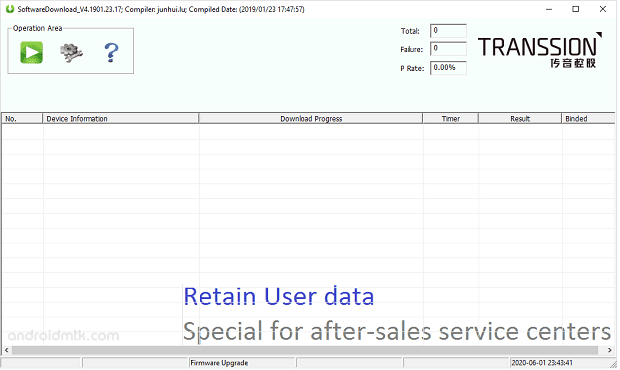
- Switch off your device, keep pressing volume up + down button at same time and connect the usb cable
- Wait until the process complete
- once done, reboot your device..