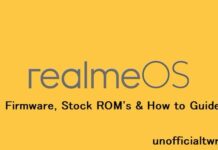Download Stock ROM for TECLAST P85T P3M2 (P3M2)
Below you will find the official & unofficial Stock Firmware for the TECLAST P85T P3M2. You can use this ROM to flash your device using compatible tools.
Stock Firmware for P3M2
- Firmware Version: P3M2_Android 14.0_ROW V1.13_20240319
- ROM Type: Service ROM
Stock Firmware for P3M2
- Firmware Version: P3M2_Android 14.0_EEA V1.06_20240319
- ROM Type: Service ROM
Stock Firmware for P3M2
- Firmware Version: P3M2_Android 13.0_ROW V1.06_20240104
- ROM Type: Service ROM
Stock Firmware for P3M2
- Firmware Version: P3M2_Android 13.0_EEA V1.07_20240119
- ROM Type: Service ROM
How to Install Stock ROM on Your TECLAST P85T P3M2
follow the Instructions below to Install official stock firmware on your device.- If your device running on Mediatek platform please use SP Flash Tool to install stock rom on our device or follow this guide
- If your device running on unisoc/spreadtrum platform please use SPD upgrade Download Tool to install stock rom on your device or follow this guide
- If your device running on Qualcomm Platform please use QFIL Tool to install stock rom on your device or follow this guide
- If your device running on rockchip Platform please use rockchip batch Tool to install stock rom on your device or follow this guide
- If your device running on amlogic Platform please use amlogic flash Tool to install stock rom on your device or follow this guide
- If your device running on allwinner Platform please use allwinner flash Tool to install stock rom on your device or follow this guide
- If your device running on Windows OS please use external pen drive or disk to install stock rom on your device or follow this guide