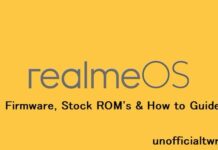Redmi Note 10 Pro (Sweet) Flash File (Collection):
Download Redmi Note 10 Pro Latest Factory Firmware Flash File. Here You will find all Released Firmware for Redmi Note 10 Pro which You can use to flash Redmi Note 10 Pro via MI Flash, QPST, QFIL or Miracle box.
Xiaomi’s Redmi Note 10 Pro Was Launched in 2021. which is come with QCOM SD632 SoC at the price tag of Rs 16999. The Main camera of Redmi Note 10 Pro come with a 108MP Primary Samsung SM2 Sensor which can capture 4k Video at 30/60-FPS. other Module Include a 2MP Sensor for the depth Effect, 8MP ultra Wide angle and a 5MP sensor for Macro Photography.
Redmi Note 10 Pro Run MIUI 12 Based on android 11 & Packed with 6/8 GB of RAM and 64/128GB of Internal Storage. The device come with Qualcomm’s QCOM SDM 732SoC.
Redmi Note 10 Factory Firmware /Flash Files Collection (official Stable builds):
| Flash File/Factory images |
Download Links |
| V12.5.1.0.RKFMIXM Global Stable | Download |
| V12.0.6.0.RKFTRXM Turkey Stable | Download |
| V12.0.6.0.RKFRUXM Russia Stable | Download |
| V12.0.16.0.RKFEUXM EEA Stable | Download |
| V12.0.6.0.RKFIDXM Indonesia Stable | Download |
unofficial Firmware for Redmi Note 10 Pro:
- Havoc OS Android 11: Download
Related articles:
How to Flash Redmi Note 10 Pro (unbrick Redmi Note 10 Pro):
- Download & Extract Fastboot ROM
- Install QCOM Driver On PC
- Run MI Flash and Locate the Extracted ROM Folder
- Connect Phone to PC in Fastboot Mod. On MI Flash Click Start.
- Wait until Flashing Complete. Then unplug Phone and turn It on.
Reference Images.
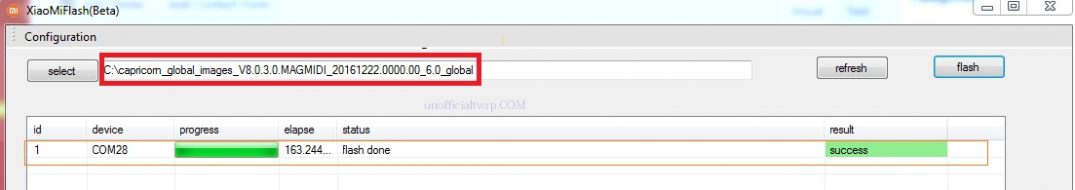
Note:
- Flash Recovery update with Stock Recovery
- Make a backup before Process to Restore Your Data.
Fixes & Solutions:
- To Remove MI account Flash Persist.img in EDL Mod.
- to Fix brightness slider add value in build.prop: persist.sys.qcom-brightness 4095