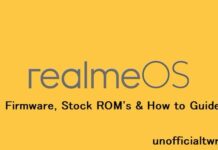Download Stock ROM (Flash File) for Edge 2022 XT2205-x
Stock ROM for RETCA Devices >>
Firmware Version: XT2205-1_TESLA_RETCA_14_U1STS34.1-107-5_subsidy-DEFAULT_regulatory-DEFAULT_cid50_CFC.xml
Updated on: April 5, 2025 20:50:00
⬇ Download FirmwareStock ROM for RETUS Devices >>
Firmware Version: XT2205-3_TESLA_RETUS_14_U1STS34.1-107-2-2-5_subsidy-DEFAULT_regulatory-DEFAULT_cid50_CFC.xml
Updated on: April 5, 2025 20:46:00
⬇ Download FirmwareStock ROM for Spectrum Devices >>
Firmware Version: XT2205-1_TESLA_SPECTRUM_14_U1STS34.1-107-2-3_subsidy-SPECTRUM_regulatory-DEFAULT_cid50_CFC.xml
Updated on: April 5, 2025 20:45:00
⬇ Download FirmwareStock ROM for TMO Devices >>
Firmware Version: XT2205-1_TESLA_TMO_14_U1STS34.1-107-2-2-5_subsidy-TMO_UNI_RSU_QCOM_regulatory-DEFAULT_cid50_CFC.xml
Updated on: April 5, 2025 20:44:00
⬇ Download FirmwareStock ROM for ATT Devices >>
Firmware Version: XT2205-2_TESLA_ATT_14_U1STS34.1-107-5_subsidy-ATT_regulatory-DEFAULT_cid51_CFC.xml
Updated on: March 13, 2025 23:03:00
⬇ Download FirmwareStock ROM for USC Devices >>
Firmware Version: XT2205-3_TESLA_USC_14_U1STS34.1-107-4-2_subsidy-DEFAULT_regulatory-DEFAULT_cid50_CFC.xml
Updated on: March 13, 2025 23:01:00
⬇ Download FirmwareStock ROM for RETUS_VS Devices >>
Firmware Version: XT2205-3_TESLA_RETUS_14_U1STS34.1-107-5-2_subsidy-DEFAULT_regulatory-DEFAULT_cid51_CFC.xml
Updated on: March 13, 2025 22:59:00
⬇ Download FirmwareStock ROM for VZW Devices >>
Firmware Version: XT2205-3_TESLA_VZW_14_U1STS34.1-107-5-2_subsidy-VZW_RSU_QCOM_regulatory-DEFAULT_cid51_CFC.xml
Updated on: March 13, 2025 22:57:00
⬇ Download FirmwareHow to Install Stock ROM on Your Edge 2022 XT2205-x
- Download latest firmware from above links.
- Charge the device at least 50%.
- Download & Install Motorola USB Drivers and Moto Flasher V2 on your PC.
- Extract the downloaded ZIP file to a folder.
- Boot your device into Fastboot mode (Power + Volume Down).
- Connect your device to your PC via USB.
- Open Moto Flasher V2, click browse rom & select extracted rom folder.
- Click 'Flash ROM' button
- Wait until the process complete, then reboot your device.
- have any trouble?, Contact us for Professional help.