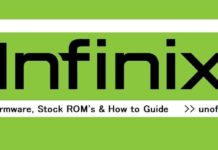Bootloader unlocking on Huawei.
Recently Huawei Shut Down official Bootloader unlock Service and Now there is No Way to officially unlock bootloader on Huawei Phone. So here we Share a Working unofficial Way to unlock bootloader on Huawei Phone. it will Charge You 4 Euro for the unlock Service. if you Need then You can Follow Instructions to unlock bootloader on Huawei Phone.
- Note: You can use any unlock Provider to Get unlock Code Like “Funky Huawei” then unlock With
fastboot oem unlock 'unlock code here'
Steps to unlock Bootloader on Huawei:
First you Need to Go to https://www.dc-unlocker.com/ and Register for an account.
Download the software at https://hcu-client.com/
Install drivers via HiSuite if You have not.
View the Supported devices Page. Now the if The Phone Not Listed Don’t Worry it Works for my Device (Mate SE).
Make Sure your drivers are installed via HiSuite.
Now go into https://www.dc-unlocker.com/buy and buy 4 Credits. This is needed for the software. Cost is 4 EUR ($5)
Launch HCU-Client and connect your phone.
Open the Dialer on your phone and enter *#*#2846579#*#* select “Background settings”, “USB ports settings”, “Manufacture mode”.
Now in HCU Client log into your account (Check your Email for info) click Read Phone Info.
Go to Unlock tab and choose Read Bootloader code. It says it will wipe your device but mine Did not Get Wiped until I unlocked my phone. This will take a couple of minutes. Watch the Right terminal window. It should spit out Your code.
Now Connect Phone to PC in fastboot Phone, Open CMD Where Platform tools Installed and type below code to unlock
fastboot oem unlock 'unlock code here'