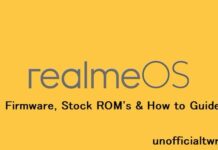Rooting HiSense Rock V:
Rooting is the way to obtain SuperSU Right on HiSense Rock V in Simple taking full Control over the device. Rooting allow Some advance Functionality on a Rooted Phone. to Root HiSense Rock V First You need to unlock it’s bootloader after that You can Root it With the Magisk.
HiSense Rock V Run on QCOM SD439 SoC along With Android 8.1 3GB of RAM and 32GB of Internal Memory. it Come with 6.2 Inch IPS Display with the Resolution of 720 X 1520 Pixels.
advantage of Rooting on HiSense Rock V:
- it Allow System access
- Rooting Allow System Modification
- Rooting allow Custom ROM Installation
- it allow Custom Recovery Like twrp Installation
- Kernel tweaking & Custom Kernel Installation
Disadvantage of Rooting the HiSense Rock V:
- Your Device Warranty Now Void
- New user May brick their Phone due to lack of Knowledge
Download:
- adb tools
- adb driver
- Magisk Manager
- unlocked bootloader Require
How to Root HiSense Rock V:
- We download HiSense Rock V Firmware (from web or Manufacture)
- We Move boot.img File from Firmware Folder to Phone
- Download & Install Magisk Manager on Phone
- Run Magisk Manager & Click Update. Select patch img File
- Navigate the Stock boot.img
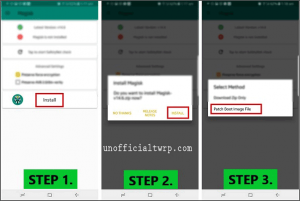
- Patched boot.img Placed in Download Folder of Phone Storage
- Download & Setup Platform tools on PC
- Move Patched_boot.img File From Phone/Download/Folder to Platform tools Folder
- Now Install adb fastboot Driver on PC
- Reboot phone bootloader and Connect to PC
- Open CMD in Platform tools Folder
- type below code
Flash Root Files by Sending below code:
fastboot flash boot 'Correct patched File name here' fastboot reboot
Your Phone Now Rooted.