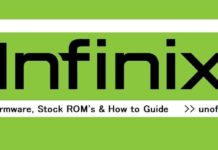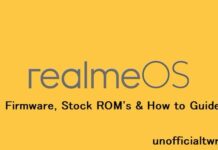What is the Mean of Root on Oppo F5:
Rooting is the way to obtain SuperSU Right on Oppo F5 in Simple taking Full Control on Device. Rooting allow Some advance Functionality On Rooted phone.
Rooting on Oppo F5 is Not Easy but it’s not a big Deal everyone can do it if they have Some instructions. So have Decide to Share Rooting Instructions for You. in the article we are Going to Discuss about the Rooting For the Oppo F5. So if you own a Oppo F5 Smartphone then this is the Correct place for You Where You find a Working Guide to root your Phone.
Now First of All We have To Install a Custom Recovery Like twrp/CWM to Root Oppo F5. So In the Primary Step We are Going to Install a Custom Recovery on Oppo F5 then in the Second Step We are Going to Root the Phone.
advantage of Rooting on Oppo F5:
- First of all, the user takes the control of the phone.
- And also customize the user interface and control the frequency of the CPU as well as GPU.
- There are also different available Mods that can be downloadable for free.
- You can also, Install Custom Roms & mod on the phone.
- you can customize the Oppo f5 Android phone beyond limits.
- You can bypass in app Purchase.
Disadvantage of Rooting the Oppo F5?
- Firstly, the warranty is void after rooting the device.
- And your phone could be completely dead and not usable anymore. (If anything goes wrong)
- Also, performance issue may arrive due to lack of optimization for the particular model.
Download:
How to Unlock Bootloader Oppo F5:
There is No way to unlock bootloqder.
How to Root Oppo F5 with Magisk:
- First of all Find out a Working Firmware for Your Phone, You can search
- Download Magisk Manager From above and Install it on Phone
- turn Data Connection on and Run Magisk Manager When You see update/Install Magisk then Click on it then Select Patch Bot.img File [Follow Screen Short]
- Now Point Stock Boot.img in Magisk manager {Make Sure Preserve DM verity is Checked]
- Then Wait until Magisk Manager Patch boot.img
- after Success. Patched Boot.img Now Placed in Magisk Folder of Phone Storage
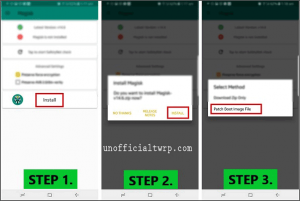
- Now Copy Patched_boot.img File From Phone to PC
- ON PC Download and Extract SP Flash tools
- Download & Install Mediate VCOM Driver On PC
- Run Flash tools.exe File From Extracted Folder
- Then Click Load Scatter File and load Scatter File From Firmware Folder
- uncheck all then Check Boot.img only and then Load patched_boot.img Under boot.img Section
- Click Download. and Connect your switched Phone to PC
- Done wait until SP Flash tool Give Success Message.
- Done. Your Phone Now Rooted again install and Open Magisk Manager
- You can see everything in green.
How to Root Oppo F5 without PC:
- Download Kingroot apk From above
- Install as a Normal app
- Open Kingroot and Click Root
- Wait until Your Device Get Rooted
- Done.
Note: kingroot Method Not Work on all Devices But Work on 80% of Mediatek Phone. So Must Give a try.