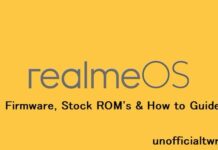twrp Installation on Huawei & honor Phone Via EDL:
unofficial Method to Install twrp recovery on Huawei & honor phone by using the test Point, This Method only for tester and you have to do it carefully. you can use it on both locked and unlocked bootloader.
Contact Me for safe Installation, No brick risk
Disclaimer:
- only for tester, do at own risk
- we are Not responsible for any damage on your phone.
Requirement:
- You must have a twrp recovery for your Phone
- Download Huawei Image Downloader (IDT) on Your Computer
- Download & Install Huawei USB COM driver on Your Computer
- copy Partition XML file from board Software of your device
Steps:
Edit XML partition details:
- we open ‘Partition XML’ File with Notepad and Remove all partition expect: erecovery_ramdisk, recovery_ramdisk, xloader & fastboot
- Now First Create a patched Xloader & fastboot image file for your Phone, (some Program available on internet which will write & update unlock details in NV Memory, once You get, Start editing
- Move Xloader, fastbot, twrp and XML file in tool folder
- Now In the xml under XLoader write correct Xoader image Name
- under fastboot correct fastboot image Name
- under recovery & erecovery correct twrp Image name (use below image for reference)

Start Flashing:
- disassemble Phone, Connect it to PC and Short test Point to enable Huawei USB COM Port
- once You see Your Phone in device manager, Open Huawei Image Downloader, locate the XML File we edit
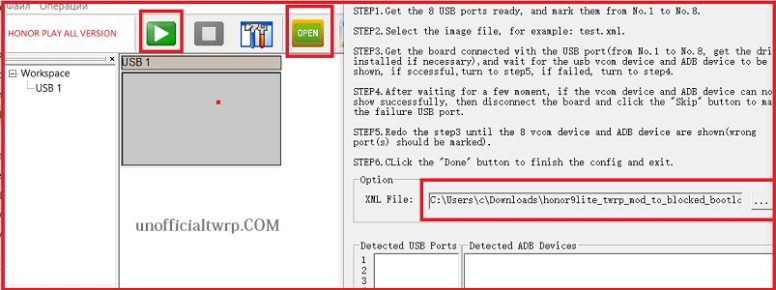
& Click Stat, You will See a Green Pass window, once done, reboot Phone to twrp Recovery by Pressing volume Up and Power Key, From twrp Flash No verity opt encrypt.zip and reboot System Now, if you have write patched loader file then you can unlock loader with below code
fastboot flashing unlock