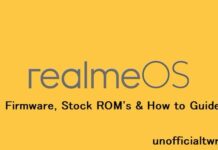Download twrp Root Coolpad 1C:
unofficial build of twrp Recovery have Now been available for the Coolpad 1C user Who own Coolpad 1C Smartphone can Root it using the Below Instructions. to Install twrp Recovery on Coolpad 1C First You need to unlock it’s bootloader after that You Can Root it by Flashing Magisk 19.2.zip.
for root/ twrp Installation For Latest updates Please use Following Page
Disclaimer:
- Rooting May Void Your Device Warranty
- Make a backup & Move it to Safe Place Like Pen Drive or PC.
- Make Sure your Phone at-least 50% Charge to Prevent accidental Shut Down During The Rooting process.
Download Files:
- Magisk 19.3
- No verity opt Encrypt
- twrp coolpad 1C
- tools= MI Flash or QPST
How to Install twrp Recovery on Coolpad 1C:
- Install QD Loader Driver
- Download & Extract Recovery
- Run MI Flash Load Recovery folder
- Reboot Phone to EDL and Connect to PC with usb
- on MI Flash Click Refresh and then Start. Wait until Success. Directly Go to Recovery & Flash Magisk.
How to Root Coolpad 1C:
- Download Magisk 21.4.zip From above and Move it to Device Storage.
- Now Switch off Phone and together Press Volume Up and Power button it Will boot your Phone in twrp.
- In the twrp Click on backup Button Select Require Partition and Swipe Slider to Create a nandroid backup.
- Click on Install Button and Locate Downloaded Magisk 21.4.zip and Then Swipe Slider to Install it.


- again Click on Install and then Locate No verity opt encrypt.zip and Swipe Slider to Install it.
- Done/ then Reboot System Now.