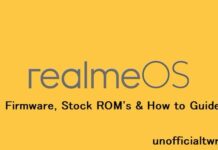Rooting Alcatel 3X 2019:
Rooting is the way to obtain SuperSU Right on Alcatel 3X 2019 in Simple taking full Control over the device. Rooting allow Some advance Functionality on a Rooted Phone. to Root Alcatel 3X 2019 First You need to unlock it’s bootloader after that You can Root it With the Magisk.
Alcatel 3X 2019 Run on MT6763 SoC along With Android 9.0 4GB of RAM and 64GB of Internal Memory. it Come with 5.7 Inch IPS Display with the Resolution of 720 X 1440.
advantage of Rooting on Alcatel 3X 2019:
- it Allow System access
- Rooting Allow System Modification
- Rooting allow Custom ROM Installation
- it allow Custom Recovery Like twrp Installation
- Kernel tweaking & Custom Kernel Installation
Disadvantage of Rooting the Alcatel 3X 2019
- Your Device Warranty Now Void
- New user May brick their Phone due to lack of Knowledge
Download:
How to Root Alcatel 3X 2019:
- We Download Alcatel 3X 2019 Firmware (from web or Manufacture)
- We Move boot.img File from Firmware Folder to Phone
- Download & Install Magisk Manager on Phone
- Run Magisk Manager & Click Update. Select patch img File
- Navigate the Stock boot.img
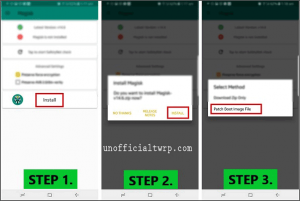
- Patched boot.img Placed in Download Folder of Phone Storage
- Download & Setup Platform tools on PC
- Move Patched_boot.img File From Phone/Download/Folder to Platform tools Folder
- Now Install adb fastboot Driver on PC
- Reboot phone bootloader and Connect to PC
- Open CMD in Platform tools Folder
- type below code
fastboot oem unlock if failed: fastboot flashing unlock fastboot flash boot 'Correct patched File name here' fastboot reboot
Your Phone Now Rooted.