Xiaomi Redmi Go Flash File:
Download Xiaomi Redmi Go Latest Factory Firmware Flash File. Here You Will Find all Released Firmware for Xiaomi Redmi Go Can be used to Repair Xiaomi Redmi Go. You can use This Firmware to Flash Xiaomi Redmi Go via MI Flash.
Recently Chines Manufacture Xiaomi Release Xiaomi Redmi Go Which is a Company’s First Android Go Smartphone. The Main Camera Xiaomi Redmi Go come with a 8MP Sensor Which Produce 3264X2448 Pixel Images & it has a 5Mp front Shooter For Selfies.
Xiaomi Redmi Go Run MIUI 10 Based on android 8.1 oreo & Packed with 1GB of RAM and 8GB of Internal Storage. The Device Come with Qualcomm’s QCOM SDM 425 SoC.
Xiaomi Redmi Go Factory Firmware Collection:
| Flash File/Factory images |
Recovery update |
| V10.2.6.0.OCLMIXM Global | Coming Soon |
| V10.2.7.0.OCLINXM India | |
| V10.2.6.0.OCLRUXM Russia | |
| V10.2.4.0.OCLEUXM EEA | |
| V10.2.8.0.OCLRUXM Russia Latest |
Flashing Process:
- Download & Extract Fastboot ROM
- Install QCOM Driver On PC
- Run MI Flash and Locate the Extracted ROM Folder
- Connect Phone to PC in Fastboot Mod. On MI Flash Click Start.
- Wait until Flashing Complete. Then unplug Phone and turn It on.
Reference Images.
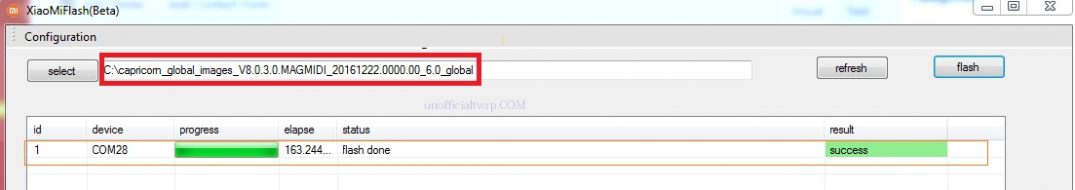
Note:
- Flash Recovery update with Stock Recovery
- Make a backup before Process to Restore Your Data after Flashing.
- You Can’t Flash Persist.img in Fastboot Mod. if You want to Remove MI account Then Flash Persist.img in EDL Mod (test Point Require, Pinout image Will be added Soon




