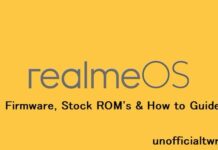Download twrp 3.6.0 Root Xiaomi Mi Pad 5 (Nabu):
unofficial build of twrp 3.6.2 have Now been available for the Xiaomi Mi Pad 5. user Who own Xiaomi Mi Pad 5 can Root it by following the below Instructions. to Install twrp Recovery on Xiaomi Mi Pad 5 First You need to unlock it’s bootloader after that You can Root it by Flashing Magisk 24.2.zip.
Xiaomi Mi Pad 5 Run on QCOM SD860 SoC along with Android 11 6GB of RAM and 128GB of Internal Memory. The device come with 11 Inch IPS display With the Resolution of 2560 X 1600 Pixels.
Contact Me for safe Installation, No brick risk
Disclaimer:
- Rooting May Void Your device warranty
- Make a backup & Move it to Safe Place Like Pen drive or PC.
- Make Sure Your Phone at-least 50% charge to Prevent accidental shut down during the Rooting Process.
Download Files:
- Magisk_24.2
- Vbmeta.img
- No verity opt encrypt 6.1 zip
- twrp 3.6.2 for Xiaomi Mi Pad 5 (build 9 added)
- Platform tools/adb fastboot tools
Note:
- test build
- to make magisk flashable rename Magisk-V24.2.apk to Magisk-V24.2.zip
- some new devices does not accept blank vbmeta, you have to patch one from your device
How to Install twrp Recovery on Xiaomi Mi Pad 5:
- First Enable developer options. for that Go to Setting>About phone>tap 5-6 times on software version>done. Now Go back /additional settings/ developer options & USB debugging > Turn ON, OEM unlocking > Turn ON.
- Download & Install latest adb fastboot driver on your computer
- Download & setup platform tools with in your computer.
- extract Downloaded recovery.img & vbmeta.img in platform tool folder
- switch off Phone, Now press power & volume down key, once you see fastboot logo connect it to computer by using the usb cable
- Open command Window in Platform tool folder and send below code to disable AVB by sending below code
fastboot flash vbmeta vbmeta.img fastboot format userdata
- Flash recovery
fastboot boot recovery.img
How to Root Xiaomi Mi Pad 5:
- Download & Move Magisk 24.2.zip, No_verity_opt_encrypt.zip to device storage
- Reboot Phone to twrp recovery by Pressing volume up and Power button
- Make a Nandroid backup
- wipe userdata
- Flash Magisk 24.2.zip and No_verity _opt_encrypt.ZIP
- Reboot system now